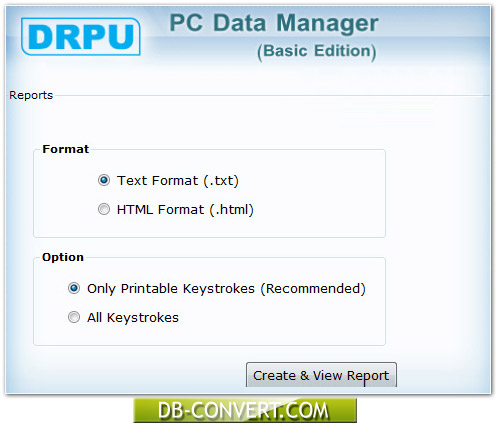Keylogger Software

Professional Keylogger Software Software keeps track of all keystrokes activities performed on your system in your absence. Utility records all typed keyboard keystrokes activities including sent mails, login id, passwords, accessed websites, typed URLs, chat conversation etc secretly in an encrypted log files with the facility to mail log of all recorded details at specified email id as per your settings.
Surveillance utility is helpful in various organizations (mainly IT industry), at Home, Cyber Cafés etc for business (employees) monitoring, parental monitoring in order to monitor child keystroke activities etc without even mattering that how far you are from your computer system.
Keystroke logging utility establishes full control over your computer system and provides you detailed report of all keystroke activities happening on your system in your absence by sending an email of the detailed recorded activities at user defined email id.